Social Media Marketing
SMM - Introduction
usiness in today’s day and age is dominated by customers and their demands. People prefer to see referrals, reviews over Google search results, or a website before purchasing a product. To stand by the flow, we need to learn what people say about us. You need to actively participate in relevant communities to interact and influence masses. You need to engage with social media to manage your online reputation. Social media marketing is a must to target a wider customer base and expand your business.
Social Media Marketing is the activity of driving website traffic through social media sites.
What is Social Media?
Social Media is a platform that lets us participate in social networking. We can share our posts on various social media platforms to improve business visibility. Today it is the best source for news updates, marketing, education, and entertainment.

History of Social Media Marketing
Social Media seems to be a new trend, but its roots stretch to the beginning of computer era. What we see today is the result of centuries-old social media development. Usernets, which was launched in 1979, was the first progenitor of social media, and the journey from Usernets to Facebook is a long one. Usernets allowed users to post on newsgroups. It was followed by bulletin board systems (BBS) which allowed users to login and interact. Online services like progidy were the precursors to BBS. After online services, internet relay chat came into light which gave way to instant messaging.
In the 90s, dating sites and forums were on peak, which led to the development of social networks. But they did not let users make friend lists. Six degrees launched to overcome this feature. It allowed profile creation and listing pears. It was purchased and shut down after playing for a decade. Blogging emerged in this phase, creating a sensation in social media. It is popular even today. Other sites like BlackPlanet (African-American Social Website) and MiGente (Latino) cropped up having provision to create profiles and add friends.
Modern social networks came into picture post 2000. Apple launched its Friendster in 2002. It has millions of users. Hi5 and Linkedin were launched in 2003. Linkedin is a ground for professionals to reach out to one another. MySpace also originated in 2003 and became well known by 2006. Similarly Facebook was launched in 2004 and surpassed MySpace, Orkut, Multiply, etc., and is still expanding. This decade also conceived media sharing platforms like photobucket, flickr, youtube, instagram, etc., along with news and bookmarking platforms like Digg and Delicious.
Since 2000, Social Media has bloomed to horizon and is still expanding limitlessly. Along with media sharing, many other portals that provide real-time updates were introduced, for example, Twitter, Tumblr, etc. In 2007, Facebook launched its advertising system.
Importance of Social Media
The importance of social media is undebatable. It is a powerful channel of marketing − a game changer for any business. It provides us the flexibility to communicate at both personal as well as business levels.
Business owners can improve search rankings, leads, sales, and traffic using search media. This can be done at reduced marketing expenses. Besides business, it is a cool platform to connect with friends and dear ones.
SMO Strategy for Business
A wisely implemented Social Media Optimization (SMO) strategy can give a great boost to your business. To draw maximum benefit out of Social Media, you need to set clear and well-defined business goals and objectives. The following points are the backbone of any well-laid SMO strategy −
- Set measurable and achievable goals.
- Know you customers.
- Research over market and trends.
- Explore more social networking platforms. Reflect your presence on all.
- Choose core topics related to your business. Use them in content.
- Set Social Engagement parameters.
- Plan your resource use.
- Track your results.
SMO − Key Concepts
- Aim for building reputation by depicting yourself as a trusted source or business.
- Encourage more engagement and sharing.
- Be an authorized name in your industry.
- Gear up originality.
- Keep it social.
- Master over your media platforms.
- Optimize every single point that hinders your efforts.
Business Profile Creation
Create an impactful Business profile. Add a well-defined persona and proficiency statement of your business.
- Study competitors’ business profile, analyze their strong points, and add them to yours.
- Add prominent features of your business that makes it stand out among others.
- Include the milestones achieved by your company.
- Add address and other details.
- Include data and statistics.
- List your renowned vendors.
- Add some keywords to it to get noticed by the web crawler.
Brand Awareness
Brand awareness is a degree to which your brand name is known. Brand name solidifies customers’ trust. So, it is important that your brand name overshadows your products. Promoting the brand name helps your business grow and get over obsolete business state.
Social Media Marketing can help you in branding your business. It helps you increase your public profile as well. All you need is to
- Choose right Social Media Channel for your business.
- Finalize a social content strategy.
- Make a strong content strategy.
- Participate in good conversation with your customers to let them feel more connected.
- Keep track of all key metrics like potential reach, conversation share, links, etc.

Social Engagement
Social Media Engagement is the process of reaching out to potential customers and interacting with them through Social Media. It is primarily done in order to draw attention towards a particular product or a service. It is a two-way channel where a consumer can share a good relationship with the vendors.
To achieve optimum reach, you need to engage with your audience. It can be a relentless task. To grab more out of less, you need to strategize your social media engagement norms.
- Use 'Social Channels' to reach out fans.
- Use Social Media platforms to announce any event you are organizing.
- Entertain Posts your audience is posting.
- Use Social Media Circles to participate in valuable and educational conversations.
- Participate in Social Media groups.
Measure your engagement level to trace your engagement efforts. It is basically a ratio between the social platforms that you use and the social platforms that you don't use to engage. The higher is the level, the stronger is your bonding with the audience.
Viral Marketing
Any hot topic that is infectious is Viral Marketing. It is 'exposing an idea' for a cause. It is a message getting viral by passing it from one to another with an intention of boosting your business.
Social Media Viral Marketing is the use of social media channels to spread any message for creating brand awareness. Viral marketing rate may differ on each level.
Examples of Viral Marketing
ALS Ice Bucket Challenge − ALS Association received increased media attention by soaking the whole world. Even celebrities and entrepreneurs participated in it.
Ashton Kutcher hits 1M − Ashton has been a seeding strategist who influenced his fans by an influencing message that went viral.
Hotmail went viral − Hotmail team placed a link 'Want a free email account? Sign-up for Hotmail today.' in the footer of any mail sent from a Hotmail account. It was a viral hit.
Facebook Marketing
Facebook is a social networking service provider. It lets you invite and connect with friends, send messages and pictures, like and comment or share them. Facebook has seen outstanding growth since its inception and is poised to maintain its dominance in social networking.
History of Facebook
Facebook was founded by Harvard student Mark Zuckerberg on February 4, 2004. In May 2007, Facebook opened up its developer platform to allow third-party developers to build applications and widgets that, once approved, could be distributed through the Facebook community. In May 2008, Facebook engineers announced Facebook connect, a cross-site initiative that allows users to publish on third-party sites in their Facebook newsfeed. The site was redesigned in late 2008, intended to streamline the website and make it easier to see what friends were doing.
What is Facebook Marketing?
Facebook is undoubtedly the most popular social media platform available with many advantages associated with it. It is primarily a social networking site, however it can be used as a handy tool for promoting and advertising a business. We can use Facebook to promote a brand, market a company, or create awareness about a service or a product.

Success with this form of marketing requires more than a fan page and a few friends. When used effectively, Facebook marketing can provide a business with exciting benefits and results. Facebook marketing can enable businessmen to greatly improve their brand awareness and reach out to a wider audience.
How to Create a Fan Page?
A Facebook fan page is an amazing way to promote your business, build awareness for a cause, and gather support for your brand. If you would like to create a fan page, follow these easy steps −
- Log in to your Facebook account.
- Click on the settings on the top right-hand corner of your page.
- Click on create page.
- Click on the type of page you would like to create.
- Fill in all the information required.
- Click on "get started".
- Upload a profile picture and click on save photo.
- Complete the 'about' section and click 'save info'.
- Now decide whether you want to enable ads or skip (it will be payable if you enable).
Facebook Profiles
Facebook Profiles are for people and they are generally meant for personal use only. A Facebook profile is an account that is allocated against an individual, who can use it to network with friends and colleagues, and share information with them. It is designed to be a unique profile on the Facebook network for that one individual, and it is not meant to be used to represent a company, an organization, or a fictional character.
Facebook Places
Facebook Places enable people to provide real-time update of where they are and what they are doing when they are on the move. It also enables its users to take advantage of unexpected coincidences such as discovering that they are at some concert as their friends. Users can check in when they arrive at a location, and see whether their friends are nearby. The best part about Facebook places is that it will more or less maintain itself once it has been created. Facebook users do have the ability to 'like' the Facebook places as well, so encourage visitors to press the 'like' button after they check in.
Facebook Groups
Facebook Groups are the places for small group communication where users can share their common interests and express their opinion. Groups allow people to come together around a common cause. Groups are for discussing issues and share related content. When we create a group, we can decide whether to make it publicly available for anyone to join, require administrator approval for members to join, or keep it private and by invitation only. Groups range widely − from light-hearted themes to organizing activities to serious topics such as politics and world events.
Facebook Community
A Facebook Community is about an organization, a celebrity, or a topic. Community pages are meant for general topics and all kinds of unofficial but interesting things. These pages let us stay connected with others who share similar interests and experiences.
Grow Your Business with Facebook
Facebook is fast becoming a powerhouse of marketing activity due to the sheer number of engaging users on the site and the simplicity of connecting with them directly.
Facebook can provide your business with a branding outpost on the web where customers, employees, and even the media can find information about your company, products, and services. Facebook connects you and your staff directly to your customers and fans.
Facebook can generate new leads for your business by drawing users’ attention towards what you are offering. Facebook helps in sharing links, images, and posts on a customizable page to project a better sense of your business. Facebook runs tactics like contests, sweepstakes, etc., that can increase fans and brand awareness of your business.

Latest Facebook Trends
The nature of social media marketing is ever-changing, so it is important to constantly stay updated with what the current market trends are. The latest Facebook trends that a business should be aware of are − using the cover photo for marketing, different types of Facebook posts, more pictures, etc. Facebook looks completely different from how it was a year ago, so it should not be surprising that marketing on the social network has also changed a great deal.
What are Adverts?
Adverts on Facebook are unique. They are shown to specific groups of highly engaged people. If your adverts have a great creative content and are well targeted, they get more likes, comments, and shares. When we boost our page posts or expand the audience for the adverts, more people will see them when they visit Facebook. Facebook ads allow us to promote our business, get more fans to our business page, and drive more leads for our sales team. Facebook ads allow us to advertise a website or content that we manage on Facebook (like a group, page, or event)
To create an ad, go to − Facebook And click "create an ad".
How to Create a Campaign?
With targeted ads, stories, and wall posts, a successful campaign can be a powerful tool in our advertising arsenal. When running a Facebook campaign, we can draw on several Facebook components such as wall posts, Facebook ads, sponsored marketing, unique page tabs, etc. We can break down reports by campaign and also easily start/stop all ad sets within that campaign.
Campaigns correspond to each of our advertising objectives, like building brand awareness or driving web traffic. They are designed to help optimize and measure our results for each objective across multiple ad sites and ads. Each campaign can feature multiple ad sets, each of which has its own budget and schedule. We can also organize each ad set to represent a particular audience segment, for example, we can have an ad set for people who live near our store. This will help us control the amount we spend on each audience, decide when they will see our ads, and measure their response. Within each ad set, we can have multiple ads, each of which can feature a different set of images, links, videos, or text.
Facebook − Do's and Don'ts
Do's
- Use Facebook to stay in touch with your friends and make new ones.
- Use Facebook to advertise your organization’s events.
- Use Facebook to get involved with the campus community and learn what is happening around.
- Use Facebook customer support page since it contains valuable information about privacy controls and other important safety information.
- Do check each friend request carefully after visiting their profile.
- Do use "privacy settings" while building up your photo albums.
Don'ts
- Don't use your wall to announce your schedules, journey and planning.
- Don't use public walls as your own. Try to maintain the decorum of groups and fan pages.
- Don't accept friend requests from strangers.
- Don't use Facebook for ragging and bullying anyone.
- Don't post pictures of your friends without their permission.
- Don't disclose personal information such as cell phone number, address, etc., unless you feel comfortable.
Increase Facebook Likes for a Fan Page
- Create a Facebook fan page with an instantly appealing image, as it will help in attracting more attention.
- Keep the Facebook fan page up to date by writing suitable description and posting interesting and friendly page titles. Always try to provide your readers with something fresh to read.
- If you are running a contest on your page, then ask your visitors to like your fan page. Facebook contests are the easiest way to get people excited, as the lure of a big prize compels your target customers to 'like' your page and become your fan.
- If you are running a business, then you should promote your fan page by using ads in the Facebook, as it is the easiest way to increase the visibility of your brand and reach out to a highly targeted audience.
- Promote your page on your official website because it helps you to get likes from new visitors on your site. Having a 'like' button on your website is an easy way to drive new likes over time.
- Synchronize your Facebook page with your other profiles on other social networking sites like Twitter, dig, etc. It will help you get more visitor response.
- Sometimes educational content is a better incentive for a 'like' than a discount offer or a prize, depending on your industry or the target audience. Providing free written content such as eBooks can drive tons of new fans and customers.
What are Facebook Apps?
Facebook apps are basically software programs that can be added to users' Facebook profiles. These interactive software applications are developed to utilize the core technologies of the Facebook platform. Applications for Facebook have gained massive popularity in the last few years due to its uniqueness and the ease of creating them.
Facebook apps integrate Facebook newsfeeds, notifications, various social channels, and other features to generate awareness and interest in the app by the Facebook users. Apps and games are normally developed to enhance your experience on Facebook.
You can add the apps that interest you from the app center. The information found in these apps is stored on developer servers that are not hosted by Facebook. The developers are responsible for their servers. It has not been possible to exchange real currency directly within Facebook apps, however apps can utilize 'Facebook credits', a virtual currency that can be purchased in order to acquire virtual goods and services within Facebook apps.
Facebook Apps − Advantages
- Increased exposure to potential customers.
- Easily create new product or service campaigns online.
- Lower marketing expenses.
- Reach a targeted customer.
- Build brand loyalty.
- Provide multiple marketing platforms.
- Budget-friendly ads.
- Marketing strategy is low cost.
- Allows business to communicate with existing and prospective clients.
- Can easily update everyone at once about your business.
Twitter Marketing
Twitter is another social networking platform that allows registered users to read and write 140-character messages called 'tweets'. It is available across all devices such as cell phones, desktops, laptops, and tablets.
History of Twitter
Jack Dorsey, an undergraduate student at New York University, introduced the idea of an individual using a message service to communicate with a small group. Twitter was launched as an SMS-based communication platform. Initially it was known as "twttr".
On March 21, 2006, Jack Dorsey sent the first ever tweet − "just setting up my twttr".
What is Twitter Marketing?
Twitter marketing is a powerful tool for companies of every size and structure to reach out to new customers, promote their brand, and connect with the rest of the companies. Users can find out if customers are talking about them, and the business can accordingly respond. Tweets create another instance for the business that shows up in the search engine results. Twitter serves as a solid foundation for your business to branch out into other social sites.
Twitter is a great platform for projecting what your company is doing and accessing a large audience, where your Tweets can promote products and events.
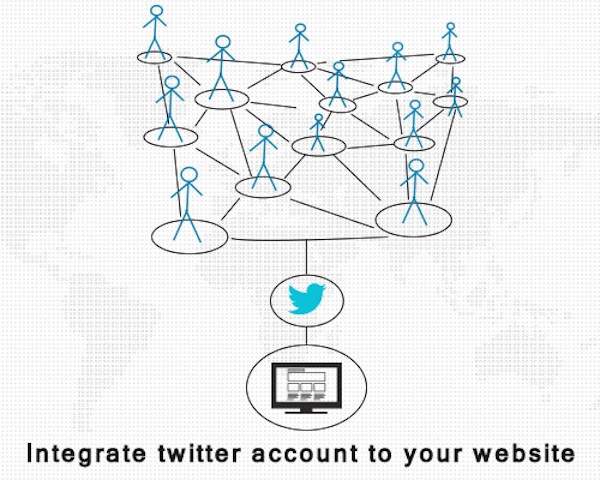
Create a Twitter Account for Your Business
Before creating a profile, make sure every element of your profile reflects your business identity and personality. Follow the steps given below to create an account for your business −
- Sign up for Twitter or go to twitter.com − Supply all the required information in the lower box on the right side of your screen including your username, email address, and password.
- Confirm your account − Twitter will send you an email to the email address you provided that will include a link that verifies your account. All you need to do is to click on the link to activate the account.
- Make your first connections − When you are done with creating your account, the network will suggest people to follow. Twitter will recommend some popular accounts of celebrities to follow. Skip this step if you don’t want to follow an account.
- Add profile details − Click "edit profile" on the right side of your screen. Upload two different appropriate and suitable photos to your profile and update the basic information that appears in your bio. Try to convey what your business or brand is all about.
- Send your first tweet − Everything is ready, now you are set to start tweeting! Hit the "Tweet" button and you are off and running with Twitter.
How to Increase Followers on Twitter?
- Grow your community by adding a follow button in your website and promote your username.
- Get noticed with hash tags like #smallbiz etc.
- Engage with your followers by collecting feedback to build a better business.
- Sync your email contacts with Twitter.
- Keep your bio updated with the events or the business campaign you are running.
- Embed your best tweets and tweet to people every day.
- You can promote your twitter account on any printed material, e.g., business cards.
- Follow people who follow you.
- Make sure you are engaging with your customers on twitter and not to your product.
What is Hash Tag?
The symbol hash tag (#) is used to mark keywords in a tweet. It was originally created by Twitter users. This symbol helps them to categorize the tweets and show them easily when people search for them. Hash tags can occur anywhere in a tweet − middle, end, or at the beginning. If you tweet with a hash tag on a public account, anyone who does a search for that hash tag will find you. A hash tag is a way for people to search for tweets having a common topic.

Hash tags allow you to create communities of people interested in the same topic by making it easier to share and find information related to the common topic.
Sponsored Tweets and Hash Tags
Sponsored Tweets
Sponsored tweets are advertising platforms that connect companies with tweeters. Sponsored tweets allow brands to tap into a Twitter user's followers to reach out to new customers. By giving companies access to your twitter stream, tweeters are compensated for each advertisement they accept.
The only thing tweeters need to do is to write a tweet based on some simple guidelines provided by the advertiser. Sponsored tweets take care of the rest, and will even tweet it out for you. Companies choose twitter followers they like based on a variety of factors, including how many followers you have and how much influence you have over those followers.
Sponsored Hash Tags
Sponsored hash tags place the tag of a customer's choice among the list of trending topics that users see when they access the social network through the web.
Twitter Account Promotion
Promoted accounts are ad units that enable you to quickly gain followers. Promoted accounts help you build trust and a fan following over time that gets people to see more of your tweets regularly. Once your promoted account is created, you can reach the audience who would most likely be interested in your business and want to follow your account.
Promoted accounts are shown in the twitter section of "who to follow", located on the left side of twitter feed. Promoted accounts help introduce a wider variety of accounts that people can enjoy.
Tools to Integrate Twitter on Your Blog or Website
- Add the twitter widget to your site’s sidebar as it’s a great way to show your latest tweets on your website.
- Choose from 40 different well-designed twitter buttons to quickly create a badge to promote your account.
- TwitThis is a little button that can be placed in your HTML file or in your blog to allow your readers to quickly and easily share what they are reading with their twitter followers.
- Chirrup is another solution for pulling Twitter comments across any platform. It allows you to display all the references from Twitter on a given webpage.
- Aweber has an excellent feature for any newsletter marketer. Newsletter delivery service has actually created a way to convert RSS to email to tweet.
- Twitterfeed is a pioneer of website and Twitter integration which allows you to automatically insert tweets into your Twitter from any RSS feed.
Twitter API
Twitter API stands for twitter programming interface that programmers use to make applications, websites, and widgets that interact with Twitter. You can use 'Web Intent', 'Tweet Button', etc. to your site for providing basic functionality. You can similarly embed more complex integrations.
How to Integrate a Twitter Account to Your Website?
To integrate Twitter with your website, you need to have 'admin rights' of your website.
- Open two tabs simultaneously in your browser. Open your website in one tab and Twitter in another.
- Click 'Widgets' under 'Twitter'. Create a widget. Copy the HTML code.
- Finish and grab code.
- Choose the area where you want to show your twitter box. Paste the code in the HTML code section.
- Update and Save.
Twitter Automation Tools
Following are some of the twitter automation tools that make your profile look like an announcement board.
- Twitterfeed is a service that allows you to set up RSS from your blog or website.
- Social Oomph is a tool to create an automated direct message for new followers.
- Tweet Old Post is a great plugin which allows you to connect a Twitter account with your blog and regularly tweet posts to your followers.
- Hootsuite is a free tool that you can use if you have fewer than five social profiles to manage. It offers an option to schedule updates to specific social media accounts.
- Visibili is a free service that lets you create a custom sharing bar that goes with any links to share through their service.
- Twitter Showdown is a tool that provides valuable insights on follower-to-following ratio, level of Tweet engagement, tweet timing, and how two accounts compare.
Linkedin Marketing
LinkedIn is a business-oriented social networking site launched in 2003. It has 300+ million users across the world. It is available in 20 languages. It allows users to create and customize profiles and connect with people having similar interest areas.
Presently, it is the largest platform for social networking, assisting people with job opportunities. Jobseekers can connect and follow hiring managers and can update their profiles in a defined fashion to get easily discovered.

One can follow a company, get notifications, bookmark jobs, like and comment other’s posts, and invite others on LinkedIn. The best part of LinkedIn is that you can see your recent visitors and endorse others’ skills.
History of LinkedIn
LinkedIn was founded in 2002 by Reid Hoffman and it was launched in 2003. Early on, its growth was slow, but it accelerated by the end of 2003.
- In 2004, it introduced new features such as the ability to upload addresses to invite others and introduce groups and partners with American Express. It assorted 1 million members.
- Jobs and subscriptions were introduced in 2005. Membership toll increased to 4 M.
- In 2006, LinkedIn launched public profiles as your current and past career record.
- In 2007, Reid Hoffman stepped aside and Dan Nye took over. Membership toll rises to 17 M.
- In 2008, LinkedIn becomes global by opening its office in London and launching the Spanish and French version of the website.
- In 2009, the membership count tipped over 50 million. Jeff Weiner joined LinkedIn as its CEO.
- In 2010, LinkedIn grows amazingly with 90 million members and 1000 employees in 10 offices around the globe.
- In 2011, LinkedIn became a publicly traded company on New York Stock Exchange and hosted a Town Hall meeting with Obama. Membership reaches 135 million.
- The site was redesigned in 2012 focusing on making LinkedIn simpler and easy to use.
- LinkedIn turned ten in 2013 with 225 million users across the globe.
- By the end of 2014, Linkedin had grown to a significant extent with 315+ million registered users and well over 5000 employees in 27 cities. It continues to grow, adding features and delivering its users a better experience every time they log onto LinkedIn.
LinkedIn Marketing
LinkedIn is a professional networking platform and it has all the features of a great marketing opportunity provider. Here you interact with people who mean business. To market through LinkedIn, you need to do the following −
- Build a robust business page that displays your products and services in a compelling format.
- Invite clients and vendors to follow and recommend your page.
- Launch a group that is related to your business. It can attract significant traffic.
- Reach your audience through targeted advertising.
LinkedIn is a powerful social media tool. You just need to follow its policies and best practices.

Premium Account
LinkedIn offers different levels of premium account options for people with different goals based on their specific needs.
- LinkedIn Premium for General Users − starts at $24.95 per month. These plans include features such as InMail, seeing more profiles when you search, access to premium search filters, ability to view expanded profiles on LinkedIn, and more.
- LinkedIn Premium for Recruiters − starts at $49.95 per month. These plans include talent-finding filters, saved searches with alerts for new candidates who meet your criteria, reference search, and more.
- LinkedIn Premium for Job Seekers − starts at $19.95 per month. These plans include the ability to zero in on $100K plus jobs with detailed salary information, ability to move up to the top of the list as a featured applicant, access to the job seeker community, and more.
- LinkedIn Premium for Sales Professionals − starts at $19.95 per month. These plans include a Lead Builder organizer, introductions to companies you are targeting, and more.
While some features exist only under specific accounts, such as featured applicant status for job seekers, most features are similar to the general user premium package.
Connect with Your Customers
You can use LinkedIn to connect with other users and convert them into your clients. To do so, you need to −
- Maximize your links that direct to catchy pages. These links can lure users to take interest in your products or services.
- Invite more and more people. Connect to even second degree connections. Message them frequently. Keep interactions open.
- Make your profile professional. It imbibes faith of your invitees in your business.
- Stay current. Allow people to know what you have to offer and what advantages they can sought from you.
Promote Your Business on LinkedIn
LinkedIn is a valuable marketing tool. It involves targeting your own network and creating more links from it. You can use the following tips to draw maximum benefit from LinkedIn −
- Search for highly targeted clients. Set filters to refine your search so that they meet your business criteria.
- Stay updated and in focus of customers. Keep in touch with them by messaging, feed, etc.
- Post quality content. Keep posting new and correct information about your business. Make it viral.
- Use sponsored post to reach the right audience.
- Connect to relevant groups and circles and encourage your employees to be a part of it.
- Customize your company page to make it compelling and descriptive. Use images, colors, and clips to describe what you have to offer.
- Pay attention to your profile. Address in first person and make your points clear and succinct.
- Maintain good relationship with your clients. Nurture your specific connection without forcing yourself on it.
Create an Ad Campaign
To create an Ad campaign on LinkedIn, you need to log on to LinkedIn.Thereafter, follow the steps given below −
- Select 'new campaign' and 'start New'.
- Give a name to your campaign.
- Choose your desired language.
- Choose your media type − basic, video, etc.
- Write your ad copy. Use 25 characters for heading and 75 characters for Body.
- Include a desired call-to-action that is liable to convert.
- Choose demographic areas and location you want your ad to be targeted in.
- Choose payment methods between cost-per-click and cost-per-impressions.
- Set a daily budget. This is the amount you are willing to pay on paid marketing through LinkedIn per day.
- Decide conversion metrics and trace them regularly to get the scope of improvement.
Grow Your Business through LinkedIn Marketing
LinkedIn has 300+ million users. It is an ideal platform to showcase your services and demonstrate your expertise. LinkedIn offers plenty of options to grow a business. Some of them are stated below −
- Hire new talent for your business.
- You can establish credibility by discussing topics relevant to your business. Thus, you can demonstrate the expertise of your company.
- You can reach cream prospect. You can reach top people who can support your business.
- If you are using LinkedIn to market your products and services, then you have a wide reach to incur traffic from.
- You can expand your market base by constantly promoting your products and services.
Google+ Marketing
Google+ is a social networking platform served by Google and relished by millions of users. Besides being a networking platform, it is a channel to make you known to search engines. Your presence on Google+ helps in improving your local search visibility. You can follow people in 'Circles' on Google+ for sharing information.

Advantages of Google+
- Branding − Google will fetch data from Google+ for brand-named keywords. Your presence on Google+ marks up high on SERP.
- Improved Search Rankings − Shares (+1) are like social recommendations that affect your search rankings.
- Link Building − One link on Google+ acts as one backlink for your website. Your link gets submitted to Google’s index straightaway.
- Quality Reviews − Google flashes the ratings and the reviews you have received, making your business more compelling.
- Appear in Local Carousal − You can mark the presence of your business on Google+ to be more visible.
Creating a Business Page on Google+
Create a Google+ account. Visit Google+ Look for 'create Google+ page' options. Follow Up! Choose from the displayed options. You will come across −
- Local Business or Place
- Product or Brand
- Company, Institution, or Organization
- Arts, Entertainment, or Sports
- Other
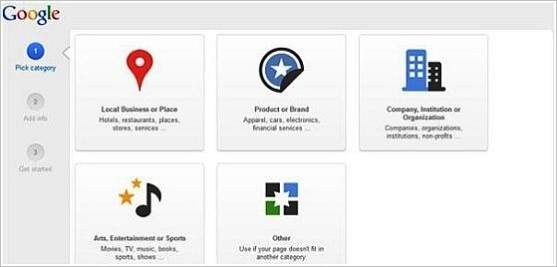
Upon selecting the main category, you will be shown sub-categories to showcase your business with more details. Select your sub-categories and move to next.
Add some basic information describing your business, provide your website link (optional), and select a category your content is appropriate for.
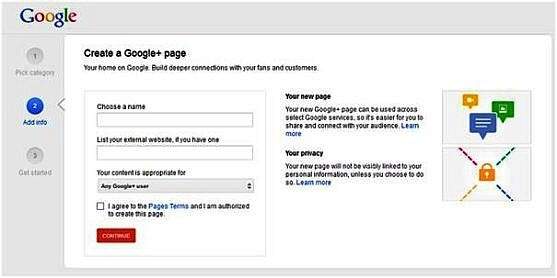
Check "I agree to the Pages Terms....." and Continue....
Page Customization
Add a cover photo and a profile picture. You can either select them from your device or can import from Picasa (if you are an active user).
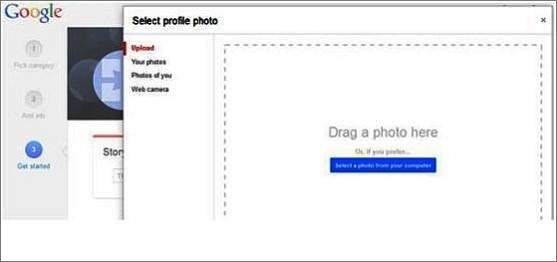
Under Story, add a tagline and a storyline. Fill your contact information. Click the 'finish' button.
Use the 'About' section to make up how people see your business page. Add people in circles to get the communication going.
You are ready with your Google business page. Start sharing contents...!!
+1 & Sharing
Google created '+1' and 'share' buttons for easy and painless content sharing. Earlier, sharing was capsuled in +1. Users who liked a post were not being able to share it in their circle.
- '+1' is for those users who want to express their preference for the content. "Yes I like it, it was helpful".
- 'Share' is for users want to share the content to make it available to others.
Integrate Google+ Business Page on Your Blog or Website
There are many ways to do it. You should implement as many as possible.
- +1 Button − Use plugins like WPSocialite to embed Google +1 button on your page to direct traffic through Google+. It is always a good strategy to broadcast content on Google+. There are many ways you can implement to get more followers for your Google+ business page.
- Share content from your personal profile − You can make the most of your personal profile by sharing content among your connections. It can be then accessed by your followers and others who are connected with them.
- Use Hashtags − When you use hashtags, your post get categorized to a particular stream. Anyone searching for that particular keyword can easily avail your content.
- Follow what is in trend − Prepare for memes by building an editorial calendar with contents fabricated with hashtags based on upcoming events.
- Follow ‘hot & recommended’ tab − Share content enough times to trigger the algorithm to notify Google+ about your content.
- Request people to follow − Include a compelling call-to-action in your post that instructs people humbly. Give them perks for sharing.
- Segment your followers in circles − Create a new circle category-wise. This will expose your content to other circles in the same category.
- Add a Google+ Badge − Adding badges make it easy for people to add you in a circle. It even notifies you when someone follows your page.
- Use +Post Ads − It helps you to display your content to millions who are a part of the Google Display Network.
Increase Followers on Google+
Promote your business on Google+ to tap the power of networking sites. The objective is to connect as many people as possible to your business. In order to succeed through Google+, you need to do the following −
- Embed Google+ badge on your website to bind users. It allows users to follow you without quitting from your badge.
- Provide users something meaningful and useful. Keep your posts up to date.
- Express your business with clear and attractive photos.
- Use Google+ as your business page. Use the page when interacting with communities.
- Hold Google+ Hangouts. You can stream videos with participants and users to get your message going.
- Participate in communities related to your business.
Promote Your Business on Google+
Promote your Google+ page. Your business is automatically promoted...
Google+ can be a source that can draw immense traffic to your website. To promote your business using Google+, try to use all its available features. Google+ helps your website stand out among millions. It gives your website a measurable momentum and continuous growth. You can easily integrate other services (YouTube, Hangout, etc.) to avail maximum benefit. It helps you build credibility.

Tips and Tricks
- Make a descriptive business page. Include site URL and implement a good call-to-action to compel users to visit your website. Embed cover photos related to your business.
- Create circles and segment them in themes. Share content in your circle. This is the best way to make a post viral.
- Engage in communities. Revert nicely on comments and feedbacks. Take part in dialogues. Your response must be personalized.
Google+ Tools
Google+ provides quite a few useful tools, some of which are listed here −
- DoShare − It is a Google Chrome extension that lets you write and schedule your updates on Google+ Page.
- SproutSocial − It is a management tool that lets you manage social networking sites like Twitter, Facebook, Google+, etc. for your website.
- Buffer − You can schedule your updates in a buffer calendar to set up and organize your posts.
- Hootsuite − It is a social media dashboard that allows you to schedule, create, and keep track of your content. You can manage multiple streams in one place.
- Rival IQ − It is a competitor research tool that lets you monitor your flow on Google+ so as to let you make the most of Google+.
- Circle Count − It helps you explore circles and communities for your brand. It allows you to measure the effectiveness of your content.
- Circloscope − It helps to filter, remove, and un-circle inactive users. It is available in paid and free versions.
Pinterest Marketing
What is Pinterest?
Pinterest is a dynamic social media platform for sharing favorite images, videos, fun media, etc. It can be termed as a visual bookmarking tool.
Using Pinterest, you can connect with other like-minded people by sharing your hobbies and interests through online bulletin boards.
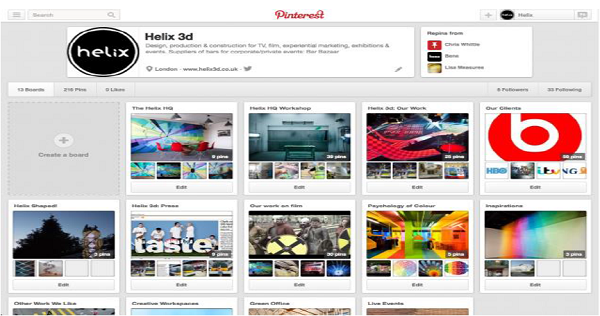
Pinterest taps into a very fundamental human behavior – the desire to collect things (even if they may not be of any apparent value).
History of Pinterest
Ben Silbermann is an American Internet entrepreneur who co-founded Pinterest. He is also the CEO of Pinterest.
Silbermann says that the genesis of Pinterest really came from his love of collecting as a kid. “Collecting tells a lot about who you are,” he said, and when they looked at the web, “there wasn’t a place to share that side of who you were.”
Pinterest – Interesting Facts
- Pinterest is now the fourth largest driver of website traffic.
- Globally, the site is most popular with women.
- In terms of age distribution, the Pinterest demography closely resembles the U.S. Internet population.
- According to Hitwise data, by December 2011, the site had become one of the top 10 largest social network services, with 11 million total visits per week, driving more referral traffic to retailers than LinkedIn, YouTube, and Google+.
- The average purchase generated by Pinterest is double the amount of those started on Facebook or Twitter.
- 80% of pins are repins as opposed to about 5% Tweets that are ReTweets.
How it Works?
Pinterest is a free website that requires a valid registration. You can create either a free personal account or a business account as per your requirement.
- Users can upload, save, sort, and manage images known as pins and other media content (e.g., videos and images) through collections known as pinboards. Pinterest acts as a personalized media platform.
- Users can browse the content of others in their feed. Users can then save individual pins to one of their own boards using the "Pin-It" button, with Pinboards typically organized by a central topic or theme.
- Users can also personalize their experience with Pinterest by pinning items, creating boards, and interacting with other members. By doing so, the users "pin feed" displays unique, personalized results.
- Content can also be found outside of Pinterest and similarly uploaded to a board via the "Pin-It" button, which can be downloaded to the bookmark bar on a web browser, or be implemented by a webmaster directly on the website.
- They also have the option of sending a pin to other Pinterest users and email accounts through the "Send" button.
When you login to your Pinterest account, you will be seeing your home feed. Your home feed shows you all of the most recent pins from the other Pinterest accounts you follow.
Pinterest as a Marketing Tool
Pinterest can be used as a social networking tool to promote your business. It is meant to be a little informal compared to other available forms of marketing.
Pinterest allows businesses to create pages aimed at promoting their companies online. Such pages can serve as a virtual storefront.
For example, in one case study of a fashion website, users visiting from Pinterest spent $180 compared to $85 spent from users coming from Facebook. These users spent less time on the company's website, choosing instead to browse from the company's pinboard.
Further, brand studies have continued to show Pinterest is more effective at driving sales than other forms of social media.
In 2013, Pinterest introduced a new tool called Rich Pins to enhance the customer experience when browsing through pins made by companies.
Business pages can include various data, topics and information such as prices of products, ratings of movies or ingredients for recipes.
Pinterest as a Perfect Media Strategy
You can start a business page with Pinterest as a part of your media strategy initiative to generate new opportunities to connect with your customers and other communities with shared interests. It has the potential to generate substantial revenue and attract heavy traffic in the long run.
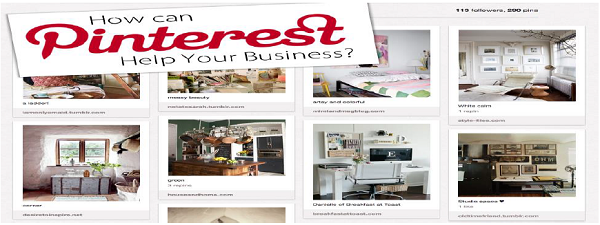
Promoting Business through Pinterest
Strategies for Digital marketing
- Building boards that get noticed, drive traffic, and convert fans into customers
- Creating your Pinterest community through high-engagement activities, contests, social media outreach, and smart pinning strategies
Ease of Marketing
- Creating a marketing campaign becomes easy and attractive.
- Selling the content to a target audience is crucial and Pinterest is good at that.
Setting up your Business Account
Whether you are an established brand, a non-profit organization, or a blogger, you can join Pinterest for free as a business. You can make a new business account or convert your current one.
- If you have a personal account, log out of it.
- Go to Pinterest for Business and click Join as a Business.
- Fill out the details about your business and the person who'll manage the account.
- Read and accept the Business Terms of Service and click Create Account.
Pinterest vs. Other Social Platforms
- Pinterest is based on photos. People love to know what they're looking at. It's easier to shop, love, like, hate, in short, make an opinion on, something that you can see.
- The design of the site is visually appealing. It is engaging in a way that other social platforms haven't been.
- Pinterest has a clean user interface, uncluttered by ads or noise. The user interface is easy, manageable, and clean.
Pinterest can be used as an effective tool for interaction with prospective customers.
Video Marketing
We are compelled by what we see over what actually exists. In digital marketing, what people see actually sells. This is the reason why 'online video marketing' is on the rise. Video Marketing is the process of using a video in marketing to promote a business or a service.

History of Video Marketing
Video Marketing has been a key advertising module since 1940s. The first video ad was launched in 1941 by Boluva. It was a commercial on a New York TV station during Yankee game. Since then, the popularity of video advertising is continuously rising.
- In 1979, video disrupted traditional media when MTV released the video of "video killed the radio star." It was produced on a budget of $50,000 in South London.
- In 1984, Apple launched an iconic TV commercial for Apple Macintosh PC. Its production cost was around $900,000.
- The year 1995 marked the beginning of Viral Videos. An Executive at Fox Commissions made a video Christmas card (Jesus v/s Santa) for his friends and family and it became viral.
- In 1996, "The dancing baby" entertained millions by the humorous dance of an animated baby.
- "Charlie bit my finger again" took the world by storm in 2007.
- In 2012, the video Gangnam Style became a huge hit and broke all records in YouTube.
- In 2014, YouTube begins to create superstars out of video contributors. In the same year, charity begins when ALS made a million people to take 'Ice bucket challenge' and raised $100 millions.
Gangnam Style made $10 million only from one video on YouTube. Here is a list of some other examples of such viral videos −
- Will it blend?
- Red Bull
- Our Blades are f***ing great
- Old spice
The production cost of these video ads were pretty low compared to the result they achieved by reaching millions of hearts directly. The key concept behind their success was a creative and unique idea.
YouTube
YouTube is a video sharing website that lets you upload, view, and share videos. You can also like and comment on videos. It is used by millions of users. It is a great tool for business branding.
Create an Account on YouTube
Branding through YouTube makes sense, as YouTube users are constantly increasing. Short clips or a brief video description of your company can double your presence.
To create a business account on YouTube, tie it with your Google+ account. There are two discrete ways of doing it −
- Use your Google+ account to create a YouTube account. To do so, click the dropdown on the top-right corner of your Google+ page. Select 'create a channel' and follow the instructions.
- Create a YouTube account and it will automatically create a Google+ page for you. To do so, navigate through YouTube. Click the thumbnails on top-right corner of the page. Click ‘Creator Studio’. Choose to create ‘new channel’ Follow-up next.
Upload Video on YouTube
- Signin to Youtube.
- Navigate to 'my guide' on the upper left corner of the screen. Search for 'my channel'.
- Click 'upload'.
- Select the video you want to upload and click 'confirm'.
Vimeo
Vimeo is also designed to share videos just like YouTube, but the difference is that it is a community of professionals. It is not meant for corporate advertisements.
Create an Account on Vimeo
- Go to Vimeo.com and sign-up. Fill in the required details. Now you are a registered member of Vimeo.
- To create a channel, log in to Vimeo and click 'Create a channel' on the right.
Upload Video on Vimeo
- Log in to your Vimeo account.
- Click the 'Upload Video' button. Ensure that you are permitted to upload videos. Make sure you are uploading original videos and not copyrighted ones.
- Click 'choose a file to upload' button. Select a file and confirm.
- Let the video convert. It gets converted once uploaded. Go through your E-mail to confirm.
Dailymotion
Dailymotion is similar to Vimeo and YouTube. It allows users to upload, share, and view videos.
Create an Account on Dailymotion
- Join Dailymotion by registering on dailymotion.com. Fill in the required details.
- Enter your e-mail, password, and date of birth.
- Create your public name, link URL, and enter your passcode. Congrats! You are done with it.
Upload Video on Dailymotion
- Log in to your Dailymotion account.
- Click 'upload a video' button on the top-left of the page.
- Select the desired video from the dashboard.
- Choose the file and click 'Open'.
- Enter the required details on the form. Wait for the upload to finish. Confirm by saving it.

Ranking Factors of a Video
- Relevance − A video should be relevant to the user’s search query. Since the content is video, its‘title’forms the basic relevancy measuring factor.
- User Engagement − The video should be able to keep the users engaged.
- Authority − Trust and authority affects the video ranking. Platforms check for authority as a trust factor in order to avoid spams.
Increase Subscribers and Views
Seeking more visibility for your videos? Here is a list of tips and tricks that you can apply to increase subscribers and views −
- Post consistently. Make sure you provide valuable content.
- Write titles of your videos strategically. Keep it basic and relevant.
- Make use of annotations. It may attract more subscriptions.
- Ask for likes and subscribes at the end of the video.
- Create a video channel. Make a posting schedule and stick to it.
- Develop transitions. It cultivates your brands to a wider reach. Thus it has large impact on your branding.
- Subscribe to other channels to attract more subscribers.
Increase Video Views
You can increase your video views quite significantly by taking the following measures −
- Add video links to your blog.
- Share it wisely on social media platforms.
- Add it to your IM and status (say skype status).
- Create catchy titles.
- Make is compelling and worth seeing.
- Ask a third party to approve your descriptions.
- Add a custom/appealing thumbnail.
- Add annotations.
- Ask for shares.
- Create a jukebox type playlist of your videos. Idea is accumulate them in a capsule.
- Actively reply to comments.
- Purchase views.
Advantages of Video Ads
- Video ads are more eye-catching then text ads. Hence, they are more likely to convert.
- Video ads generate tremendous viewers’ interest.
- Video ads rank well on SERP due to descriptive tags.
- A video ad can create quicker publicity as compared to text or image ads.
Promote Your Video Ads
To draw maximum benefit from a video ad, you must promote it and here is how you can promote a video −
- Promote it on your blog or website.
- Include your video in your e-mail, IMs, status, etc.
- Make it viral on all video channels.
- Have a noticeable presence on social media.
Social Bookmarking
Social bookmarking is a great way to store, organize, search, and manage your bookmarks. You can bookmark the links of your post on any Social Bookmarking website you like; you will get backlinks for it.
There are many Social Bookmaking websites available (free/paid versions). Some of them are listed below −
- Digg − It is a popular bookmarking website that lets you organize, store, and share your web links. It provides the readers the most pertinent stories they look for. If your content is shared on Digg, you will get lots of relevant traffic and your site will definitely rank high.
- Diigo − It is a social annotation, highlighting, and social bookmarking website that allows registered users to bookmark webpages and highlight any part of it and attach sticky notes.
- Delicious − It is a social bookmarking website that allows its registered users to share, store, and discover bookmarks.
- Stumble Upon − It is a famous website that lets you easily discover images, videos, webpages, etc.
- Reddit − It allows registered members to submit content. Users can vote any content 'up' and 'down'. If your post is liked by many, it becomes a hit.
- Pinterest − It allows you to share and discover images and videos online. You can get a quick link by bookmarking. For this, you need to add 'pin it' and 'follow me' buttons.

Benefits of Being a Registered User on a Bookmaking Site
Being a registered user on a bookmarking site, you can save, manage, and share your content. It is beneficial in many ways.
- You can organize your content and bookmark them for future use. When you would need them, you will have stacks of well-compiled inventory to choose from.
- You can create actionable tags to edit the pages in future.
- You can share your ideas and words with various communities related to your business.
- You can keep track of your links. You can record backlinks.
- You can make 'social mentions' by keeping a track of mentions about you for reference or testimonials in your own writings.
Advantages of Social Bookmaking
- Viral − When you bookmark a webpage on a popular social bookmarking site, visitors will see it as on the same page. If they like your post, they will bookmark it and share it on their website. Thus your website can go viral.
- Boost traffic − The larger the number of social bookmarking sites your valuable content is posted to, the more is the number of sessions. Your website gets exposure and more people tend to visit your website.
- Capsuled testimonials − You can bookmark all good testimonials of your customers and make them see the bookmarking site. They will see all the pages, shares, and links on one page.
- Trace your success rate − You can track the number of up-votesand down-votes for your post on a bookmarking site. It lets you analyze how successful you were in delivering your message.
- Branding − You can use relevant keywords to promote your website. You can interact with others in your community. It helps in creating brand awareness.
Image Optimization
Images are effective, however they can be resource intensive. Therefore it is important that images are used in their most compressed yet clear format. It affects download time and bandwidth use. Optimized images lead to faster page loading, decreased use of bandwidth, and effective memory management. Flickr and Picasa are the most popular websites that provide a host of features in this segment.
- Flickr − Flickr is one of the most popular websites for image and video hosting services. It allows users to share and embed pictures. It is a great platform for photo researchers and bloggers to host images to use in blogs and social media.
- Picasa − It is a photo sharing website that allows image organization and image viewing. It lets you transfer, find, organize, edit, and share images. It lets you apply a rich palette of effects, share your pictures on Google+, and tag people in the picture.
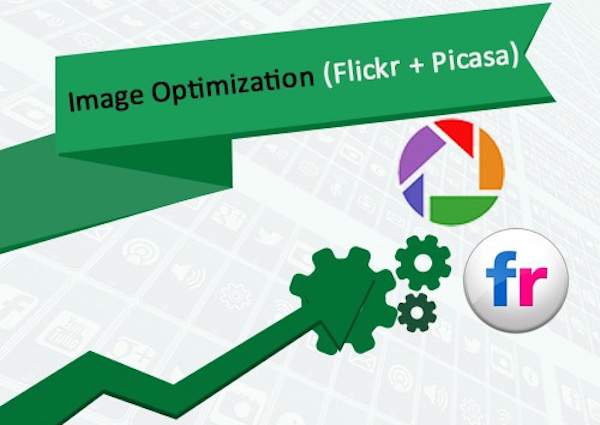
Image Marketing
Image marketing is one of the biggest trends of evolving social media marketing. Images can be used in social media marketing to give it a definite boost.
- Images have the power to capture the attention of an audience. Readers mostly don’t have enough time to read lengthy content. In such cases, images can relay the message you want to share in a short span.
- Images can illustrate your points better. It is always advisable to have a pictorial representation of the text, wherever there is scope to have one. There are visual readers who understand better when they are supplied with an appropriate informative image.
- Images add color. Text becomes boring without images. Readers often lose interest while reading a one-dimensional descriptive text. Images can make your posts more vibrant.
- Images attributed with proper titles and description can boost your search result rankings.
Choose Relevant Image
Selecting appropriate images for your business is a mind-boggling task. But you need to keep some points in mind before using them in your content.
- Are you authorized to use it? Do you own it? Violating image copyrights can cost your business.
- Relevancy − Make sure the image is relevant to the content it is posted with.
- Appealing − It should be your priority to make your images attractive, compelling, and relevant.
- Use appropriate format and size − Keep the quality and resolution of your images in check. High resolution images look good, but they are heavy and occupy a lot of memory space.
Before you upload an image, make sure it is your original work or free from copyright restrictions.
Creative Images
Creative images are eye-catching. One cannot overlook them. They compel you to see the message behind them.

To make your images spell-binding, use a creative approach.
- Pose an idea or a message in your picture.
- Use color splash. It makes them noticeable.
- Emphasize the gist or the bottom line.
- Include text to support your picture.
- Use shades and contrast.
Buy Image
There are tonnes of images available in 'public domain'. These images do not have any copyright restriction on them. You can use such images for free of cost.
If you want to buy professional images, then the following websites provide a great many options −
- Fotolia
- ShutterStock
- Gettyimages
- Istockphoto
These websites let you purchase the copyright of an image.
Blogging
A blog is basically a 'weblog', a kind of website, a journal that is updated regularly. It is a discussion platform besides being a content achieve. People can discuss a topic on a blog and comment on posts. It is basically run by an individual or a small group.

Blogging
Every activity and skillset that is required to manage a blog comes under the purview of Blogging, for example, writing posts, publishing them, designing, social marketing, etc. In simple words, blogging is the process of adding new content to a blog and updating it at regular intervals.
- Blogger (Person) − Person involved in blogging is called a 'blogger'.
- Blogger (Service) − It is a service provided by Google that allows us to compose a post, edit, update, and manage it. You can customize your blogs easily with the help of a 'blogger'. It lets you share what is on your mind and earn money. It is a convenient platform for avid as well as novice users. No technical knowledge or coding is required. It runs directly on Google servers and is impossible to hack.
- WordPress − It’s a free software to create and customize a search engine friendly website or a blog. A number of themes and plugins are available to transform your website as required. Approximately 70 million people are a part of WordPress community. WordPress is available in both free and premium plans.
- Blogspot − Blogspot is a free web hosting service gifted to web developers by Google. It helps Google Blogger in delivering its service. We cannot use any other platform to use it.
- Tumbler − It is a microblogging platform that allows us to make a blog and customize it. We may use stories, images, videos, audio, etc. Bloggers can either keep their blogs private or follow other blogs.
Advantages of Blogging
- Better online influence. It assists in making impressions in grabbing a good profile.
- It forms a good source of income. Pat Flynn earns $100,000 per year from his blog 'Green Exam Academy'.
- Maintaining a blog can help improve your writing skills.
- A blogger can easily become a published author.
- You can get instant feedbacks in the form of comments, shares, etc.
- Bloggers can be sound learners, as they tend to read and engage more in such content.
- Get a long fan following list.
- Blogs can help you build a strong network.
- Maintaining a blog can help you improve your technical skills on Wordpress, SEO, etc.
- Sell Online − Blogs can be a great virtual store.
- Express yourself − Blogging is a great way to share your ideas through inspirational means.
- Blogging is an easy, yet a sure way to build trust online.
Setting a Blog using WordPress
You can create blogs on many platforms. They can be either free or paid. Here is how you can create a blog using WordPress −
- Create your account on WordPress.com. Enter your name and Email address and other required details.
- Select a web address; it can be either free or premium.
- Choose a suitable WordPress plan.
- Set up your profile and build your profile page.
- Configure site settings like Site Title and tagline.
Setting a Blog using Blogger
Blogger.com is a popular platform that is being used widely for creating ready-to-post blogs. Follow the steps given below to create a blog using blogger −
- Sign up and create an account on www.blogger.com.
- Enter display name and click 'create your blog now'.
- Choose your blog title and URL. Verify whether it is available.
- Choose a desirable template from the given options.
- You would come across the 'posting' tab. Create post, edit posts, and page here.
- Enter the title of your post on the 'title' tab.
- The rest of your post goes in the 'Compose' text editor. You can customize your post by editing its font, size, text color, etc. 'Edit HTML' option is available to insert your content in HTML format.
- Select 'post option' if you want to enable readers’ comment.
- Save once you are done with it. You can preview the final page before publishing it. Click 'Publish' to publish the post directly.
Blog Promotion
You can take the following measures to promote your blog −
- Connect your blog to Google+ to allow auto-sharing.
- Post quality content and post regularly.
- Write search engine friendly content.
- Have an Email button in order to receive feedback from your readers.
- Use your blog link in mail signatures.
- Enable site feed to let more and more people subscribe to your content.
- Add your blog to Blogger’s listings. Submit your URL to blog directories.
- Actively comment on other’s posts. This way, your profile gets more exposure.
- Participate in online forums.
- Use social media for branding.
- Hold a contest or a carnival.
- Write as a guest blogger. Write multiple pages and link them together.

Blog Commenting
Commenting on a blog is an art. You need to put some effort to post comments that catch users’ attention.
- Add a few attractive phrases with exclamation mark to draw attention.
- Comment as early as possible, as the first few comments are the ones read by most.
- Refrain yourself from over-promoting.
- Don’t be rude or use offensive language.
- Include questions in your comments. They seek more attention.
- Be influencing by updating an article.
Social Media Analysis
Reporting Tools for Social Media Analysis
There are numerous tools available to analyze and measure Social Media Marketing initiatives. It is you who need to determine which tool serves your purpose. Some are customized and real time dashboards that display and measure your efforts, while others are simple and just functional. They may cost you or they may come free. Some of these tools are described in this section.

Viralheat
It supports all major social media platforms like Facebook, Google, Linkedin, Pinterest, Youtube, etc. The payment plans range from $49.99 to $499.00 per month. It compares search terms across the web and displays information in a graph or a pie chart.
Spreadfast
It supports all major social platforms. Its payment plans are in the range of $1000 to $2500 per month. It is a scalable platform and can greatly organize the content by larger groups.
Sysomos
It supports all social platforms, blogs, and forums. It is a real-time monitoring tool that collects online conversions about your business and provides insights report on it. It is charged at $550 pm. This plan includes unlimited data, 5 users, and account managers.
SproutSocial
It supports Facebook, Twitter, Linkedin, and YouTube. It allows you to find opportunities to engage in social conversation, publish your message on social media, and measure the performance of your social efforts. It is priced at $39 to $99 per month.
UberVU
It provides you actionable insights of data. It keeps track of all your audience in real time and lets you engage with your audience. It supports Facebook, Twitter, and all other major platforms. You can use it to measure the social buzz about your business. It costs around $500 to $1000 a month.
Monitoring Social Media Accounts
Once you are done with implementing Social Media Optimization (SMO) strategies, you need to check your output and the places where you shine. To analyze your efforts, you need to gather data incurred via Social Media.

You can use the following tools to analyze what you have gained and how successful you were in engaging people across the world.
- howsocialable.com − Find out your social scores.
- semrush.com − Analyze the social status of your competitors.
- Google Insights − Analyze the insights of your business, for example, traffic sources, page views, etc.
- socialmention.com − Track what people are saying about your company, a new product, or any topic across the web's social media landscape in real-time.

SMO at Various Levels
- Twitter − Optimize your business summary here. Use brief summary instead of titles. Its 140-character word limit compels users to use less but wise words. It makes twitter summaries outstanding. If you master writing great summaries on Twitter, your business will soon reach the top bracket.
- Facebook − Be conversational. Use of news feeds. Post good and engaging content. Conversational summaries bind people and bring them closer to you.
- Linkedin − Share your content and discuss your posts here. Create and attend group discussions related to your business. It marks your presence on the web. Optimize your content and make it informative. Rewrite it in a manner that invites commentary. It makes followers feel like a part of it.
- Google − Share strong images relevant to your business. It repurposes your content, making it more readable.
Tools to Measure Your Popularity
We all are very much interested in what people say about our business. Referring to search queries is one way to know it, however there are plenty of tools available for this purpose −
- Google E-Mail Alert Systems
- SocialMention
- TweetDeck
- Technorati
All these tools let you know what is in air about you by sending keywords and phrases in your inbox or showing them in real-time on tool dashboard.
Goal Creation and Achievement
- Have a strong strategic goal. Determine what you want achieve.
- Make your goals measurable and work towards achieving them.
- Set realistic goals keeping your brand health in mind.
- Set goals according to the market and current trends.
- Your goals should ultimately materialize in creating greater revenue.
Traffic, Analytics, and Statistics
You can use Analytics to measure the traffic incurred through social media. Just set up goals that match your business goals and measure them. Social media reports give you a clear picture.
- Go to the social media reporting section under traffic sources.
- Discover the social media sites that redirect traffic to your site.
- You can also opt for advanced segments to individually analyze each visit.
- Take a look at the audience report and track their behavior. See what is benefitting you and where you are losing.
No comments:
Post a Comment